Activate your Subscription (Purchased by PO)
As you may know, we're in the middle of an exciting transition period due to our recent merger with Dizzion. While we're busy integrating systems, you still have the option to purchase Frame through the Nutanix channel. However, this method will be retiring soon as we fully transition to Dizzion's systems and channel. For the smoothest experience and top-tier service, we strongly recommend purchasing Frame entitlements directly with Dizzion by working with our sales team. We're all about making this transition as seamless as possible for you, and we're here to help at every step!
Subscription activation is not required if you renewed your subscription or purchased additional named user or max concurrent user subscriptions to add to your existing subscription.
If you purchased a new Frame subscription through a Purchase Order (PO), you will need to activate your subscription.
The procedure for activating your subscription is described below.
- Open your activation email: Once your purchase order has been received and processed, the point of contact listed in the PO will receive a subscription activation email, as illustrated below in Figure 1.
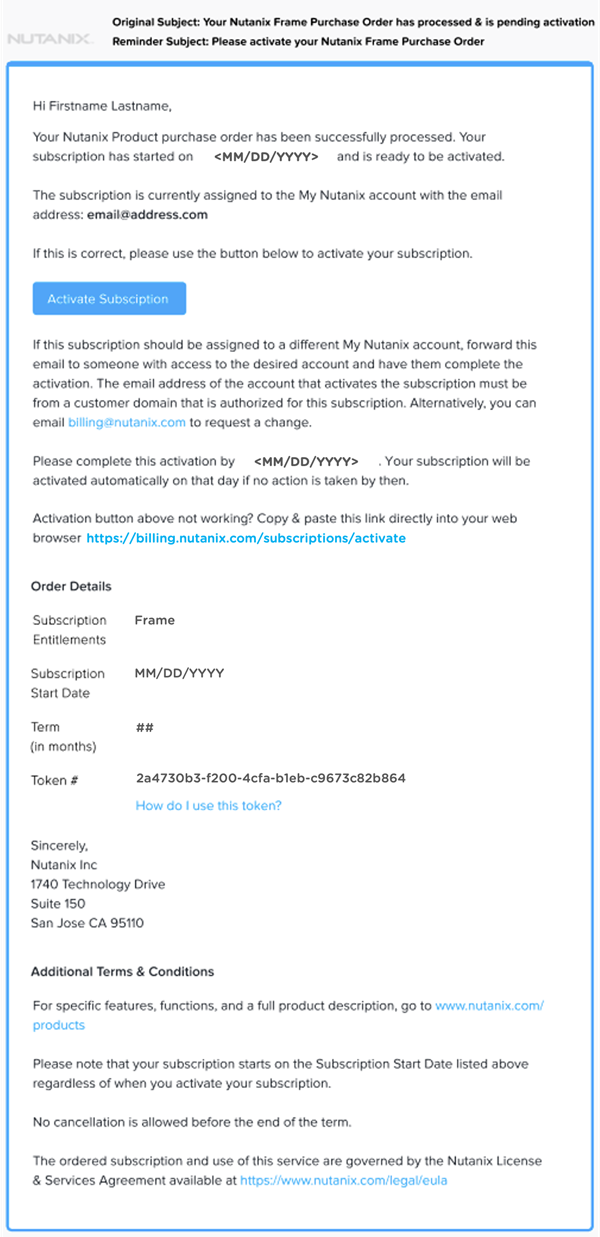
- Click the "Activate Subscription" button: You will automatically be redirected to https://my.nutanix.com/#signup to sign up for a My Nutanix account.
If the subscription should be assigned to a different My Nutanix account, forward the email to someone with access to the desired account and have them complete the activation. The email address of the account activating the subscription must be from a customer domain that is authorized for the subscription.
Activate: After you have logged in to your My Nutanix account, your subscription will automatically be activated.
Go to Frame: Once your subscription is activated, you can then be able to go to my.nutanix.com and click on the "Launch" botton in the Frame tile to access your new Frame Customer entity.