Cancel your Frame Account Subscription
If you wish to cancel your Frame account, you can do so easily by following the steps below.
First, navigate to your My Nutanix Dashboard and log in with your account credentials.
Locate the "Billing Center" card listed under the "Administration section and click "Launch."
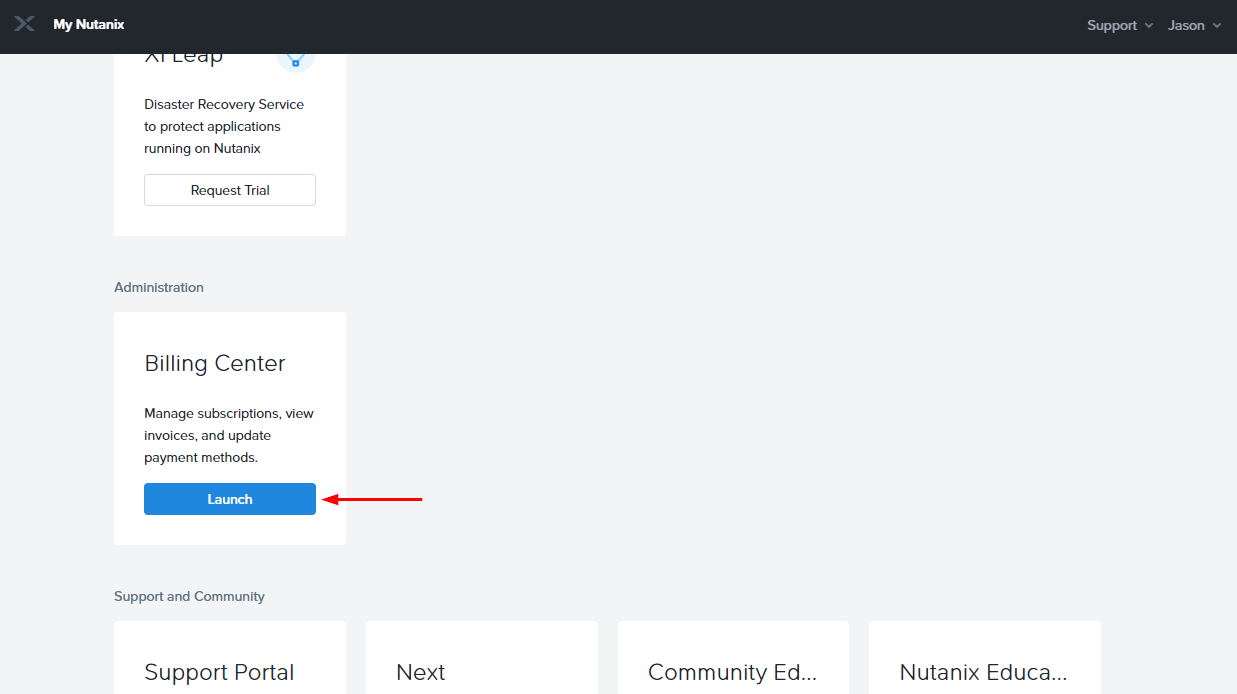
- The “Billing Center” page will launch in a new tab, listing your payment & company information, tax exemption documents, promo codes, and subscriptions. Locate your Frame subscription and click “Cancel Plan.”
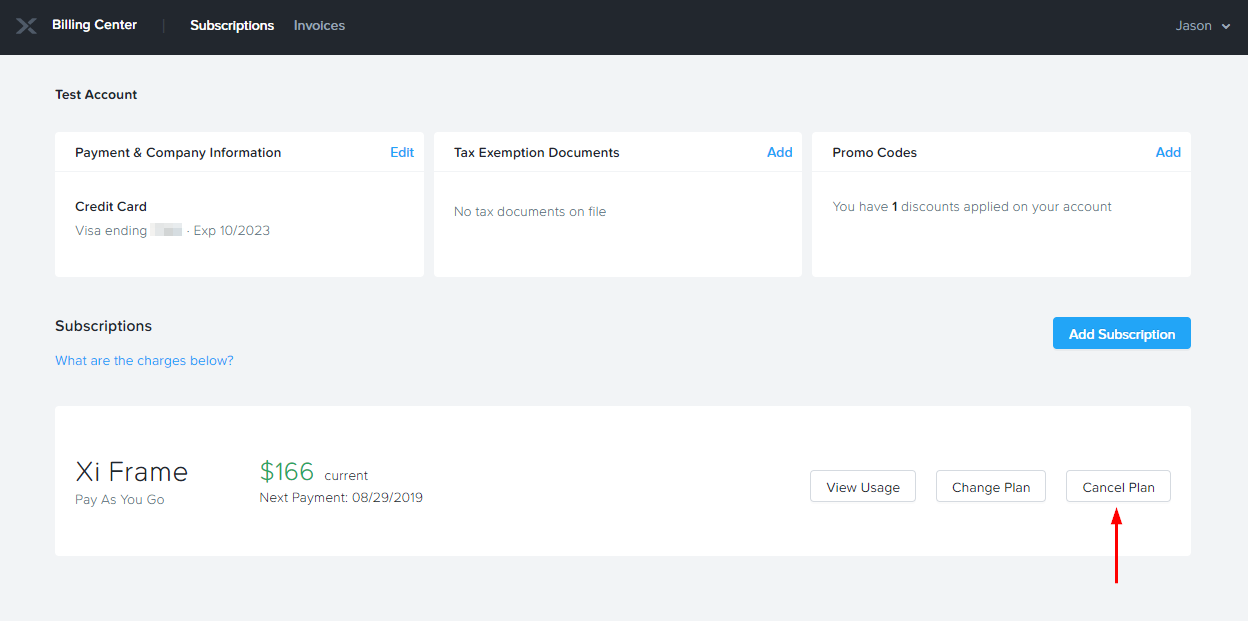
- A prompt will appear asking you to confirm your choice. Click "Yes, Cancel."
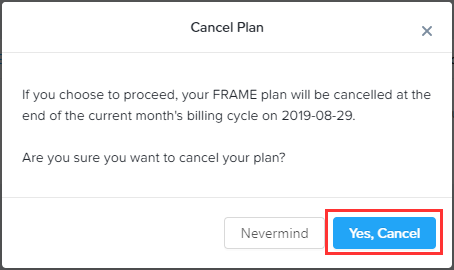
You will then have successfully canceled your Frame subscription. If you have any issues or need any additional assistance, navigate to your Nutanix Portal and create a new support case by clicking on “Create a New Case” in the upper left corner of your Nutanix Portal Dashboard.
If you wish to retire an account with BYO infrastructure, please ensure you have removed all manually-created resources (e.g. Azure VNet Peers, VPN Gateways, etc.) before doing so Frame platform is not aware of and cannot detach and remove manually-configured resources. If not manually removed, add-ons can continue to accrue costs even after your Frame account is retired.